Release Notes
1.1.3
2025-11-05
New Features & Improvements
-
Added support for Blender 5.0.
-
Image
File Name built-in property is renamed to File Path to more accurately represent what it does.
Supported Data Types:Image
Bug Fixes & Optimizations
- Fixed a bug where Blender's
.001,.002, etc. suffixes were being added to the image filepath when renaming Image data-blocks. Read here for more details.
1.1.2
2025-09-07
New Features & Improvements
-
New Image Operation
In Blender, the name of an Image data-block and its filepath are not linked and can be different. For example, if you add an image at path /my/images/MyImage.png, Blender will show the name of the image as MyImage.png. If you then rename it to NewNameImage.png, it is still going to refer to /my/images/MyImage.png.
Restore Original Name, a new operation for the Image data-block, restores the name from the filepath so that it is named MyImage.png again.
Supported Data Types:Image
-
Adjust Filepath option to Image Rename operation
The Image Rename operation now includes an option to adjust the filepath of the image to match its new name. This option is enabled by default.

In Blender, if you change the name of an Image, its filepath is not renamed to match the new name — it will still refer to the image with the old name. For example, if you add an image at path /my/images/MyImage.png, Blender will show the name of the image as MyImage.png. If you then rename it to NewNameImage.png, it is still going to refer to /my/images/MyImage.png.
This option makes it so that after renaming the image to NewNameImage.png, the Image will refer to /my/images/NewNameImage.png.
Supported Data Types:Image
1.1.1
2025-03-19
New Features & Improvements
-
Added support for Blender 4.4.
-
New Filters to filter meshes by Face, Edge, or Vertex count
Face Count, Edge Count, and Vertex Count Mesh filters allow you to filter meshes by their face, edge, and vertex count, respectively.
 Supported Data Types:
Supported Data Types:Mesh
Bug Fixes & Optimizations
- Fixed In Range comparison operator inside filters giving incorrect result when comparing integer values.
1.1.0
2024-10-29
Watch a Video or Read On
New Features & Improvements
-
Context Menu in Data Type Lists
You can now open a context menu by clicking RMB anywhere inside a Data Type List.

This context menu contains:
-
List controls to select, deselect, or invert the selection of list items.
In addition to the regular functionality of these List controls, they have one unique functionality when executed from the List Item Context Menu.
When executed from the List Item Context Menu, they will enable Custom Select mode for that list.
-
All operations available for this Data Type (the same content that can be found in the Operation Menu).
-
-
Search in Filter and Operation Menus
You can now search in Filter and Operation menus. Click on the respective icon and begin searching either by typing straight away, or clicking on Search...
Search operations in the operation menu Search filters in the add filter menu You can search for operations in the List Item Context Menu as well Search feature requires Blender 4.0 or newer.
-
Copy Name from Object or Object Data to Material
A new operation allows you to rename a Material to have the same name of an Object or Object Data the Material is assigned to.

There are 3 options:
- Link source: the Material will use the name of either the Object or Object data, depending on which one it is linked to.

A Material can be linked to either an Object or Object Data. - Object: the Material will use the Object name.
- Object Data: the Material will use the Object Data name.
Supported Data Types:Material
- Link source: the Material will use the name of either the Object or Object data, depending on which one it is linked to.
-
Delete Operation
Added Purge Unused Data option to delete data-blocks that were previously referenced by the deleted data-blocks and now are unused (have zero users).
Purge Unused Data in Blender Blender has an operator to delete unused data that can be accessed from File - > Cleanup - > Purge Unused Data .
There is a key difference between how Blender's operator and PACKED Data Manager's operator works:
- Blender's Purge Unused Data: will delete all unused data blocks in the blend file.
- PACKED Data Manager's Purge Unused Data operation will delete only those data-block that became unused (with zero users) as a result of deleting selected data blocks.
Supported Data Types:Action
Armature
Brush
Camera
Collection
Curve
Grease Pencil
Hair Curve
Image
Lattice
Light
Light Probe
Material
Material Slot
Mesh
Meta Ball
Object
Scene
Sound
Speaker
Volume
World
-
Float & Float Vector Comparison Filters
Added an Epsilon value for filters that compare between floating point values.
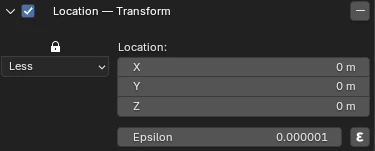
Epsilon value is used by default. Previously available Absolute and Relative Tolerance values have been moved to Advanced Mode that can be accessed via toggling the button with an epsilon icon.
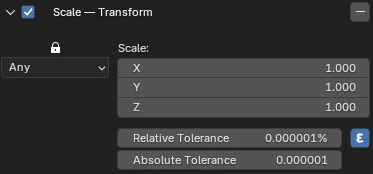
In Advanced mode, you can enter relative and absolute tolerance values for granual control. -
Delete Collection operation: an option to delete all Objects belonging to deleted Collections.

-
Multiselect Mode Renamed to Custom Select
Multiselect has been renamed to Custom Select.
-
Added Button to Batch Toggle Custom Select Mode for All Lists
There is a new button to toggle Custom Select mode for all lists.
-
List Item Selection Default Behavior Changed
The default behavior of how items are selected in the data type lists has been changed to be more intuitive. All supported ways to select list items now are described below:
- Single Select (default in PACKED Data Manager >=1.1.0): from all items in the list, selected item is the active item in the list.
- Multi Select (default in PACKED Data Manager <=1.0.4): from all items in the list, selected items are all visible items in the list. To use the old behavior from PACKED Data Manager versions <=1.0.4, set the Default Selection Mode to Multi Select in the add-on preferences.
- Custom Select: from all items in the list, selected items are all enabled items in the list.
Bug Fixes & Optimizations
-
Added a warning message to Is Assigned to Material Slot Material filter indicating when it is used in a wrong context.

A warning message is displayed in red hinting at the filter being used in the wrong context. -
Fixed a bug in filters that compare floating point angle values. The UI lets users input values in degrees but Blender stores them inside properties in radians, and the comparison was done between radian values, which could result in incorrect result with some custom Relative and Absolute value configurations.
-
Fixed a bug where user count of ID data blocks assigned to ID reference fields of some filters would not decrease after removing the filter or using the Restore Defaults operator with the ID data block still assigned to the field.
-
Small bugfixes.
1.0.4
2024-08-21
New Features & Improvements
- Added support for Blender 4.2.
- Added support for Blender's DataBlock custom property type (requires Blender 4.0 or newer).
Bug Fixes & Optimizations
- Fixed MaterialSlot Add operation not working in Selected and Global source scope modes.
- Fixed "Data Type From:" enum flag selection not working under certain conditions.
1.0.3.1
2024-03-23
New Features & Improvements
- Added support for Blender 4.1.
Bug Fixes & Optimizations
- Fixed broken links to online documentation and support pages.
1.0.3.0
2024-01-10
New Features & Improvements
-
Position Filter
A new filter for UV Map, Modifier, Vertex Group, and Material Slot data types. This filter allows you to check if any of these data type items are at a specified position in their respective list in the Object Data properties panel.
- Position is 1-index based (e.g., Position 1 refers to the first data type item in a collection of items).
- Position refers to the position in the data type stack as seen in Blender's Data Properties panel and not the position in the PACKED Data Manager's data type list.

Position 2 in the Position filter refers to the second UV Map in the UV Maps section of the Object Data properties panel. Supported Data Types:Material Slot
ModifierUV Map
Vertex Group
1.0.2.0
2023-11-14
New Features & Improvements
- Added support for Blender 4.0.
- Added Rename References functionality to Bone and UV Map data types.
- In Blender, when renaming Bones or UV Maps, references to them by name inside Geometry Nodes, Shader Nodes, and Modifiers are not renamed, which results in broken references and broken functionality.
- With Rename References functionality enabled, Bones and UV Maps that are referenced by name inside Geometry Nodes, Shader Nodes, and Modifiers are also renamed so that references remain intact.
- Added ability to quickly access relevant documentation about a UI property or operator via:
- pressing F1 while hovering the mouse cursor over a UI property or operator.
- selecting RMB > Online Manual option via the Right Mouse Button context menu.
- Improved Attribute Rename References functionality.
- Updated several tooltip descriptions.
Bug Fixes & Optimizations
- Fixed crashing when using the UV Map Move operation.
1.0.1.0
2023-08-02
New Features & Improvements
-
Multi-window support
Previously, if you had more than one Blender main window open, you could only access and use PACKED Data Manager from the last opened window. Now, you can access and use PACKED Data Manager from any Blender window.
-
Sidebar header menu with useful links

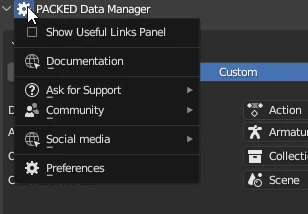
Click the highlighted icon to see the content of the header menu. 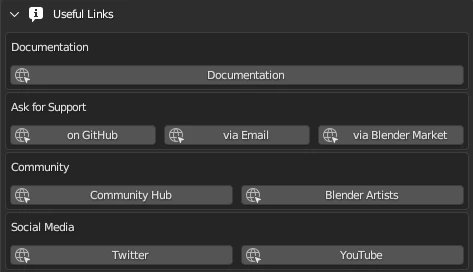
-
Community hub on GitHub
I have just opened a public discussion board where you can discuss all things PACKED Data Manager:
- create bug and issue reports if you experience any technical difficulties working with PACKED Data Manager.
- submit and discuss feature requests or improvements you would like to see in PACKED Data Manager.
- provide feedback about your favorite (or least favorite) features.
- show and tell how PACKED Data Manager has helped you in your workflow.
Visit the community hub on GitHub.
1.0.0.0
2023-06-30
Initial release.
The add-on is available on Blender Market.