Support
How to Contact me
If you have an issue using PACKED Data Manager, you can ask for support and I'll get back to you as quickly as possible. There are several ways you can ask for support:
- Write me a message on Blender Market.
- Write me an email.
- Create a new discussion on GitHub discussion board.
Information listed here is imperative to both receive the best support possible and to avoid wasting your time.
Check Requirements
Before contacting me for support, make sure to first check the following:
- Do you meet the installation requirements?
- Are you using the latest version?
If you have answered No to any of the questions above, take action accordingly so that you can answer Yes to those questions and see if your issue persists. If it persists, proceed reading this page further.
Types of issues
Generally, the possible issues can be categorized into two types:
- Feature does not work as expected — this happens when you think a feature would produce result X, but it produced result Y and no error or warning message appeared that would explain the aberrant result.
- Error message appears or Blender crashes and exits automatically.
This distinction is important because I will need different kinds of information from you which will be explained later in this page.
Required Information
If you answered Yes to all questions in the Check Requirements section above, I'll need the following information to be able to assist you:
If your issue can be described as Feature does not work as expected, please include:
- What the feature does.
- What do you expect the feature to do.
- Exact steps you have to take to reproduce the issue.
- Any visual materials depicting the problem (videos, GIFs, screenshots), if they would help to convey the problem.
Blendfile the issue happens in.- Logs (see below for instructions).
If your issue can be described as Error message appears or Blender crashes and exits automatically, please include:
- Exact steps you have to take to reproduce the issue.
- Any visual materials depicting the problem (videos, GIFs, screenshots), if they would help to convey the problem.
Blendfile the issue happens in.blender_crash.txtcrash log.- Logs (see below for instructions).
Logs
System Info
Go to Help > Save System Info . Save this file somewhere on your system.
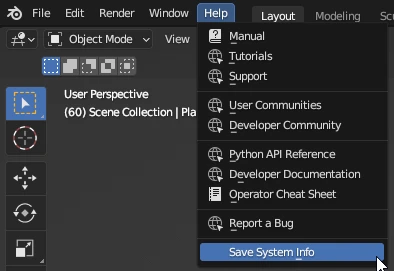
Log text
Select all the content of the system console (Ctrl + A ), copy it, and paste it into a new text file. Attach this text file to the email.
See below on how to open the system console for the supported operating systems.
Windows
If your system console looks like this, launch Blender via blender-launcher.exe that can be found in the Blender installation directory and try toggling it again.

MacOS & Linux
On MacOS and Linux Blender does not have an option to toggle the terminal. To see it, you will have to launch Blender from a terminal.
How to Contact me
- Write me a message on Blender Market.
- Write me an email.
- Create a new discussion on GitHub discussion board.